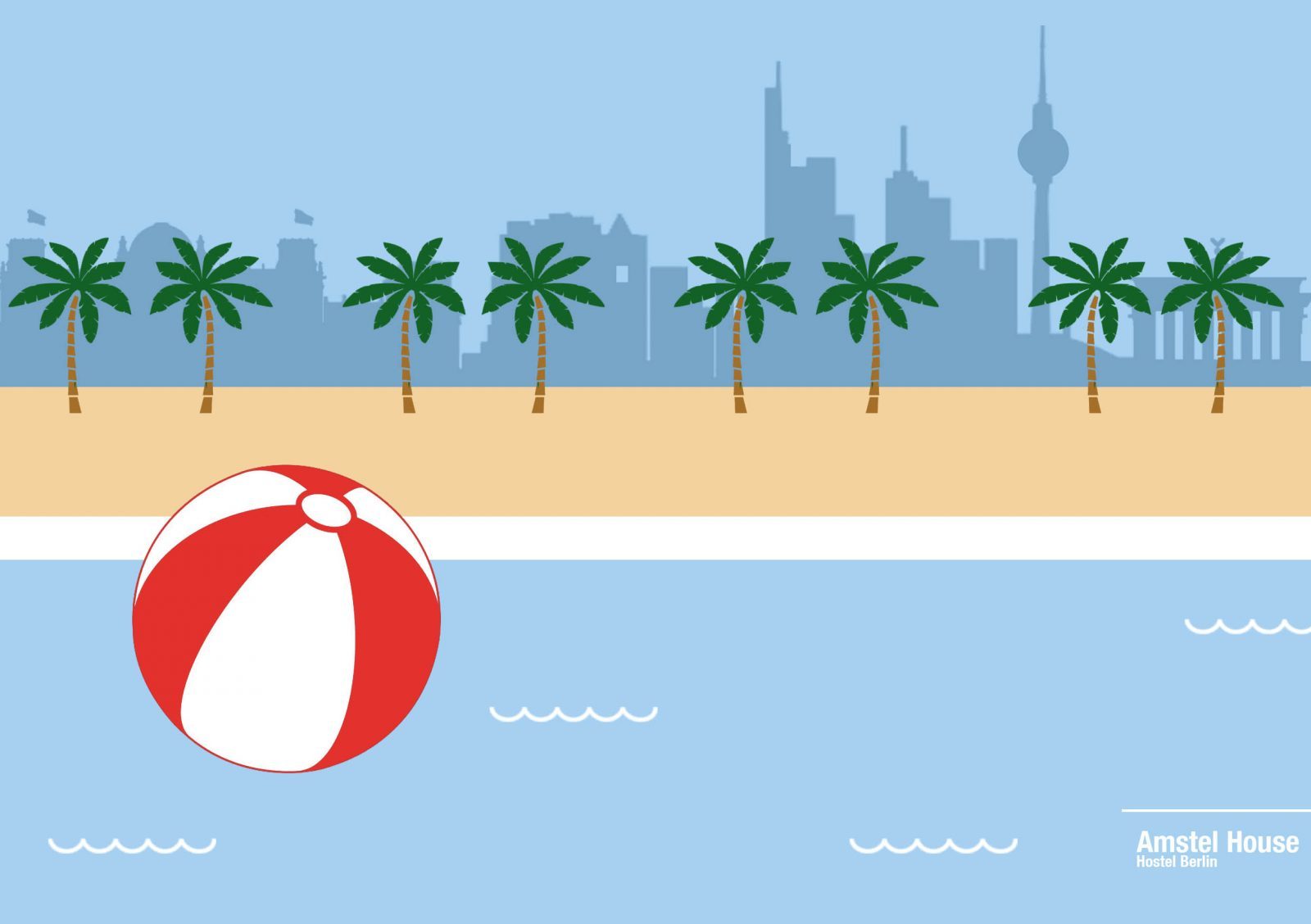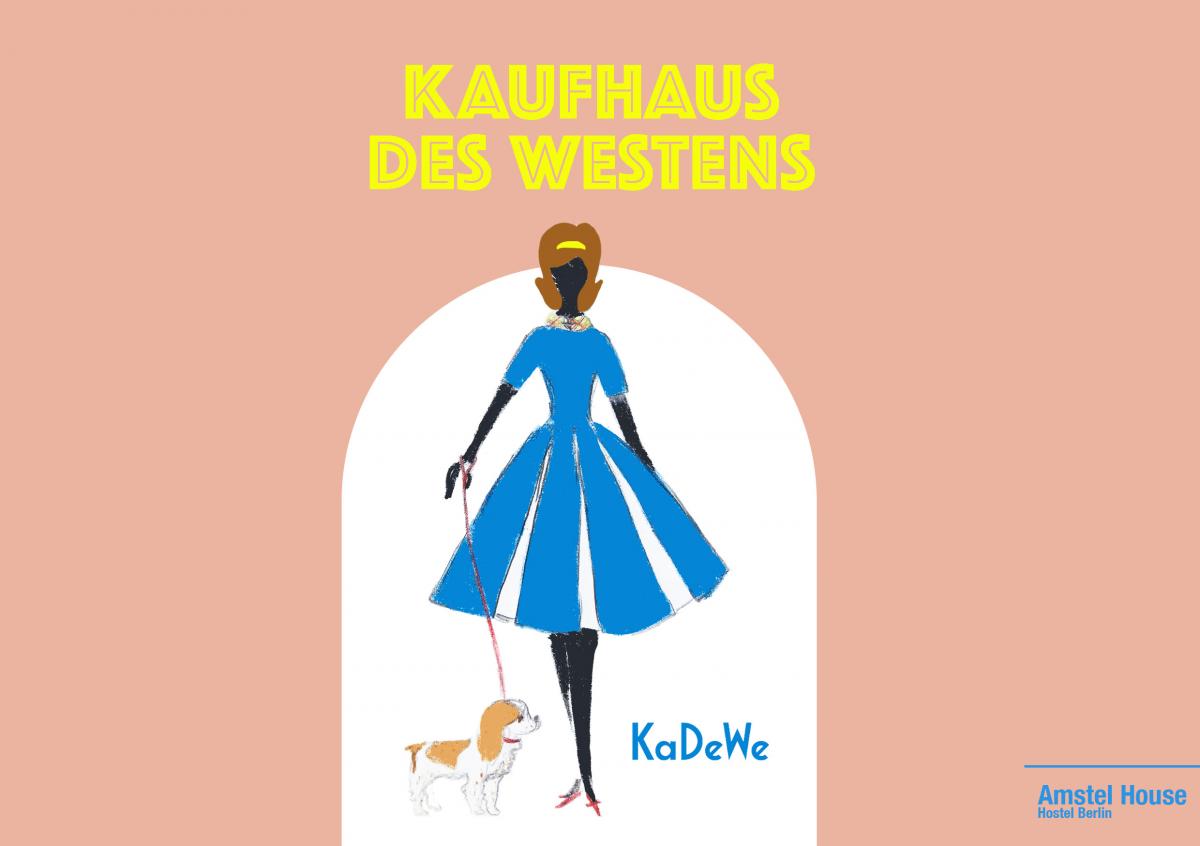You’re at this perfect spot, with the perfect group of friends, your phone’s batteries have never been in better shape and then… Can’t take a photo because your iPhones storage space has been fully used… SO rude! Here are a few ways to quickly solve this problem and save space on your iPhone for photos and videos.
You’re at this perfect spot, with the perfect group of friends, your phone’s batteries have never been in better shape and then… Can’t take a photo because your iPhones storage space has been fully used… SO rude! Here are a few ways to quickly solve this problem and save space on your iPhone for photos and videos.
Quick fix
If you’re really in a moment, open your Whatsapp. Open a chat with your best friend and press the upload button. Press ‘Take a Photo’ and it will allow you to take a few more photos.
Check which apps take most of your storage space
Go to Settings / General / Usage and it will show you which games and apps are taking most memory storage. Delete the ones you hardly use.
Delete podcasts and music
Download Spotify or another streaming app and delete the majority of songs on your phone. They take up a lot of memory space. iTunes Match is also a good alternative. It allows you to access all your iTunes music from the cloud.
Take pics in lower res and save in the cloud
iOS 8 allows you to save pics with lower resolution on your iPhone. You can save the high res ones in your iCloud. Go to Settings / Photos & Camera / turn on iCloud Photo Library. Or use Dropbox as your back-up so you can delete old pics from your iPhone.
Let audio and video messages expire
In iMessage you can have messages expire after a certain period. Especially the audio and video messages take up a lot of space. Go to Settings / Messages / Keep Messages / choose period.
Delete your browser history
Your browser history takes up a plenty of space. Go to Settings / Safari / and press ‘Clear History’.
Delete your Instagram pics
We don’t mean delete them on Instagram, but since they are already on Instagram why keep them on your phone?